Research Data Archive
Finding data on GLADE | RDA utilities
Research Data Archive (RDA) data sets can be accessed within the CISL computing environment or downloaded for use elsewhere from the RDA website.
A copy of the archive is stored in Campaign Storage and so is readily accessible by NCAR HPC system users and by individuals who have Data Analysis projects.
Finding data on Campaign Storage
RDA data sets are stored on GLADE under /glade/campaign/collections/rda/data in subdirectories that are named in this format: dsnnn.n (ds633.0, for example).
If you don't know the number of the data set you need, browse or search the website to find the set and number.
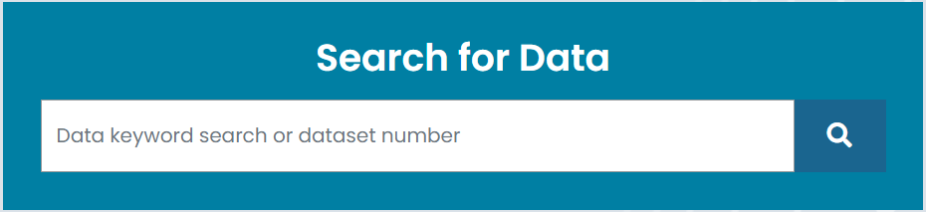
Once you have identified the data set number, you can get a list of the files it contains. To do that from the website:
- Enter the nnn.n value in the “Search for Data” free text search box.
- Click the name of the resultant data set to visit the data set home page.
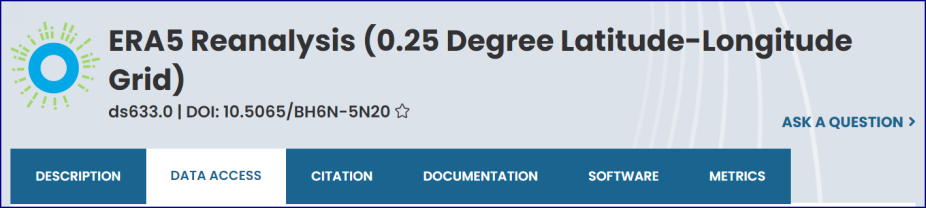
- Click the “Data Access” tab on the data set home page.
- Click the “GLADE File Listing” column at right to see the list.
RDA utilities
Use the isd-s3 application to perform I/O operations on Stratus, the CISL object storage system.
Use the rdals application to list data set metadata information for RDA data sets found under /glade/campaign/collections/rda/data.
Both of these applications can be accessed under /glade/u/apps/contrib.